介绍
Deluge是一个轻量级的BT客户端,支持众多的插件功能,上传下载速度飞起,也是博主一直使用的PT工具
Deluge也是国外PT站,使用最多的工具,博主感觉对于连接性来说Deluge是最好的
系统支持:Ubuntu / Debian
官网地址:https://deluge-torrent.org
安装 Deluge
更新系统依赖:
apt-get update
apt-get install python unzip python-twisted python-openssl python-setuptools intltool python-xdg python-chardet geoip-database python-libtorrent python-notify python-pygame python-glade2 librsvg2-common xdg-utils python-mako下载安装包:(说明:官方安装包和DIY安装包,两个选择一个下载即可)
官方安装包
wget http://download.deluge-torrent.org/source/deluge-1.3.15.tar.gz
tar -xzvf deluge-1.3.15.tar.gz
cd deluge-1.3.15DIY安装包(DIY安装包由半醉浮生提供,内置了ltConfig和autoremoveplus插件)
wget https://raw.githubusercontent.com/sunpma/cdn/master/other/Deluge/deluge-1.3.15.zip
unzip deluge-1.3.15.zip
cd deluge-1.3.15安装Deluge
python setup.py build
python setup.py install --install-layout=deb
python setup.py clean -a配置
配置完deluged.service后就不用手动启动Deluge了,开机后Deluge可以自动启动
编辑deluged.service文件
vi /etc/systemd/system/deluged.service写入以下内容后保存:
[Unit]
Description=Deluge Bittorrent Client Daemon
Documentation=man:deluged
After=network-online.target
[Service]
Type=simple
User=root
UMask=007
ExecStart=/usr/bin/deluged -d
ExecStop=/usr/bin/kill /usr/bin/deluged
Restart=on-failure
TimeoutStopSec=300
[Install]
WantedBy=multi-user.target编辑deluge-web.service文件
vi /etc/systemd/system/deluge-web.service写入以下内容后保存:
[Unit]
Description=Deluge Bittorrent Client Web Interface
Documentation=man:deluge-web
After=network-online.target deluged.service
Wants=deluged.service
[Service]
Type=simple
User=root
UMask=007
ExecStart=/usr/bin/deluge-web -p 8112
ExecStop=/usr/bin/kill /usr/bin/deluge-web
Restart=on-failure
[Install]
WantedBy=multi-user.target启动Deluge
使用以下命令启动Deluge服务和Deluge-web服务,并设置为开机自启动:
systemctl enable deluged
systemctl enable deluge-web
systemctl start deluged
systemctl start deluge-webDeluge操作命令:
// 重启Deluge
systemctl restart deluged
// 重启Deluge-Web
systemctl restart deluge-web
// 关闭Deluge
systemctl stop deluged
// 关闭Deluge-Web
systemctl stop deluge-web启动Deluge后就可以用http://IP:8112进入Deluge的WebUI界面WebUI的默认密码deluge
脚本安装 Deluge
上面是手动安装Deluge的过程,如果不想手动安装也可以使用一键脚本安装;
下载脚本
wget -q --no-check-certificate raw.githubusercontent.com/sayem314/My-Deluge-Installer/master/install-deluge.sh -O install-deluge.sh && chmod +x install-deluge.sh安装 Deluge
./install-deluge.sh -install卸载 Deluge
./install-deluge.sh -uninstall安装完成后使用http://ip:8112进入界面,默认密码deluge首次登录会有让你修改密码的提示;
安装 ltConfig
官方安装包是不包含插件的,而ltConfig是Deluge一款常用插件,主要作用是设置Deluge的一些参数;
ltConfig Github:https://github.com/ratanakvlun/deluge-ltconfig
下载地址:https://github.com/ratanakvlun/deluge-ltconfig/releases/download/v0.3.1/ltConfig-0.3.1-py2.7.egg
下载好插件后打开Deluge的设置选项,选择plugins找到ltConfig然后点击install进行安装
安装完成后在设置的下方会出现ltConfig的设置界面
选择High Performance Seed选项然后点击Load Preset应用,再点击OK保存即可;
ltConfig进阶设置
active_limit = 2000;
active_seeds = 2000;
allow_multiple_connections_per_ip: true
auto_upload_slots = false;
cache_buffer_chunk_size = 128;
cache_expiry: 120;
cache_size: 512000;
choking_algorithm: 1;
close_redundant_connections = true;
enable_incoming_utp: false;
enable_outgoing_utp: false;
file_pool_size = 500;
inactivity_timeout = 20;
low_prio_disk: false;
max_failcount = 1;
max_queued_disk_bytes: 262144000;
max_queued_disk_bytes_low_watermark: 131072000;
max_rejects = 10;
optimize_hashing_for_speed = true;
peer_timeout = 20;
read_cache_line_size = 512;
request_timeout = 10;
seed_choking_algorithm: 1;
send_buffer_low_watermark: 13107200;
send_buffer_watermark: 26214400;
send_buffer_watermark_factor: 250;
strict_end_game_mode: false;
use_parole_mode: false;
use_read_cache = true;
write_cache_line_size = 512;active_limit = 2000;
active_seeds = 2000;
allow_multiple_connections_per_ip: true
auto_upload_slots = false;
cache_buffer_chunk_size = 128;
cache_expiry: 60;
cache_size: 131000;
choking_algorithm: 1;
close_redundant_connections = true;
enable_incoming_utp: false;
enable_outgoing_utp: false;
file_pool_size = 500;
inactivity_timeout = 20;
low_prio_disk: false;
max_failcount = 1;
max_queued_disk_bytes: 7340032;
max_rejects = 10;
optimize_hashing_for_speed = true;
peer_timeout = 20;
read_cache_line_size = 64;
request_timeout = 10;
seed_choking_algorithm: 1;
send_buffer_low_watermark: 1048576;
send_buffer_watermark: 3145728;
send_buffer_watermark_factor: 150;
strict_end_game_mode: false;
use_parole_mode: false;
use_read_cache = true;
write_cache_line_size = 256;Deluge 汉化
Deluge默认是英文的,没有中文选项,但可以进行汉化;
使用find命令查询Deluge的安装目录
find / -name 'deluge'示例:
如图所示安装目录在:/usr/lib/python2.7/dist-packages/deluge-1.3.15-py2.7.egg/deluge
那需要汉化的目录在:/usr/lib/python2.7/dist-packages/deluge-1.3.15-py2.7.egg/deluge/ui/web
前往目录用汉化文件替换掉原来就文件即可;
汉化文件下载:(汉化文件由 AceSheep 制作)
https://raw.githubusercontent.com/sunpma/cdn/master/other/Deluge/Deluge_1.3.15_Web汉化包_v2.4.zip
参考链接:
https://www.3i3c.cn/5423.html
https://ymgblog.com/2017/09/21/106/
https://blog.acesheep.com/index.php/archives/450/
https://sunpma.com/188.html

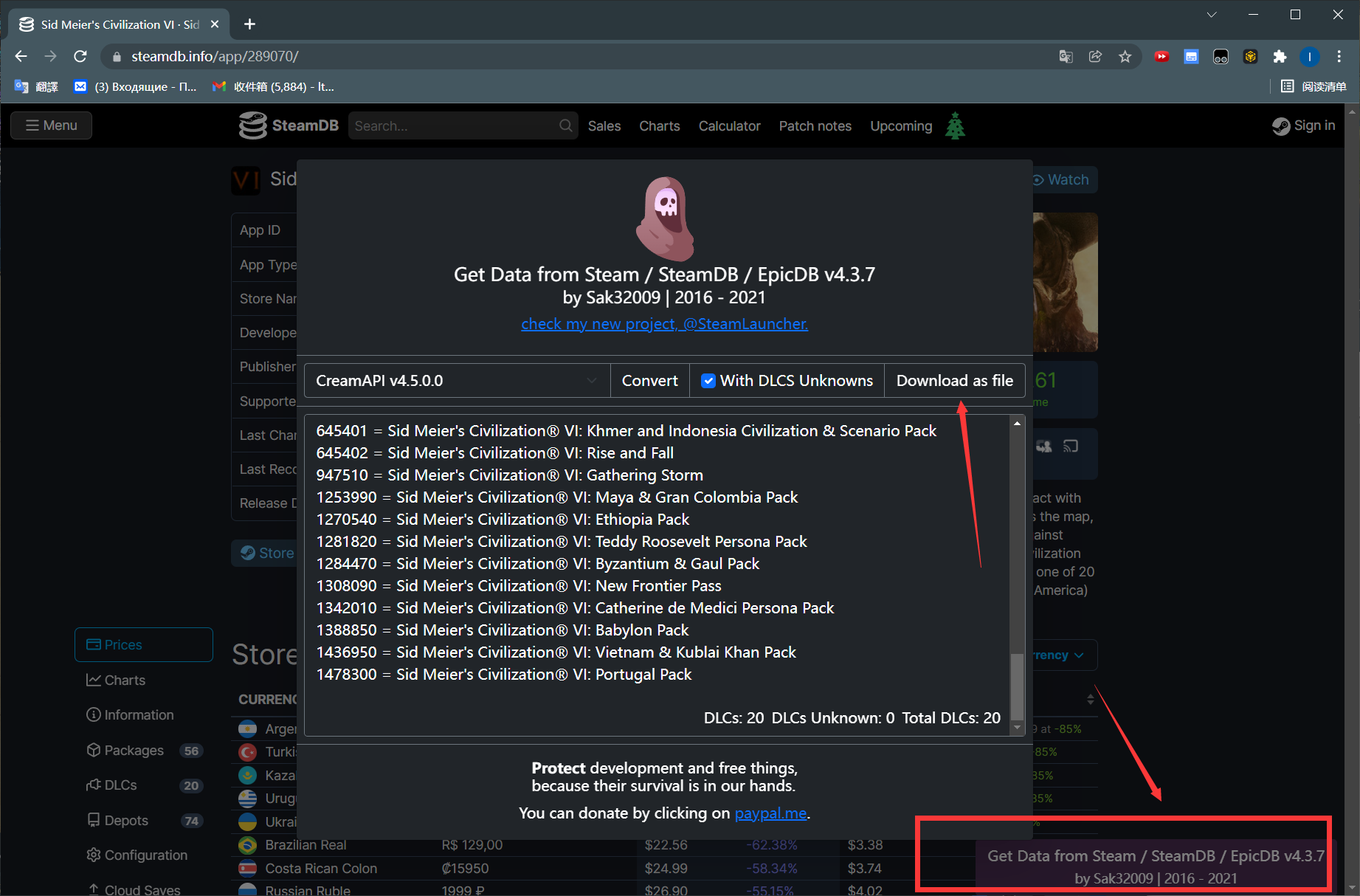

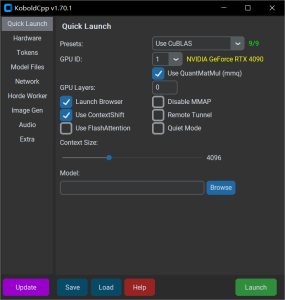
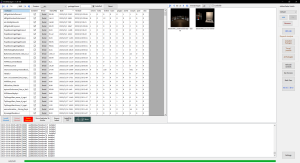


暂无评论内容