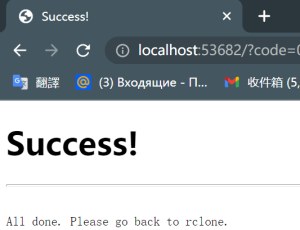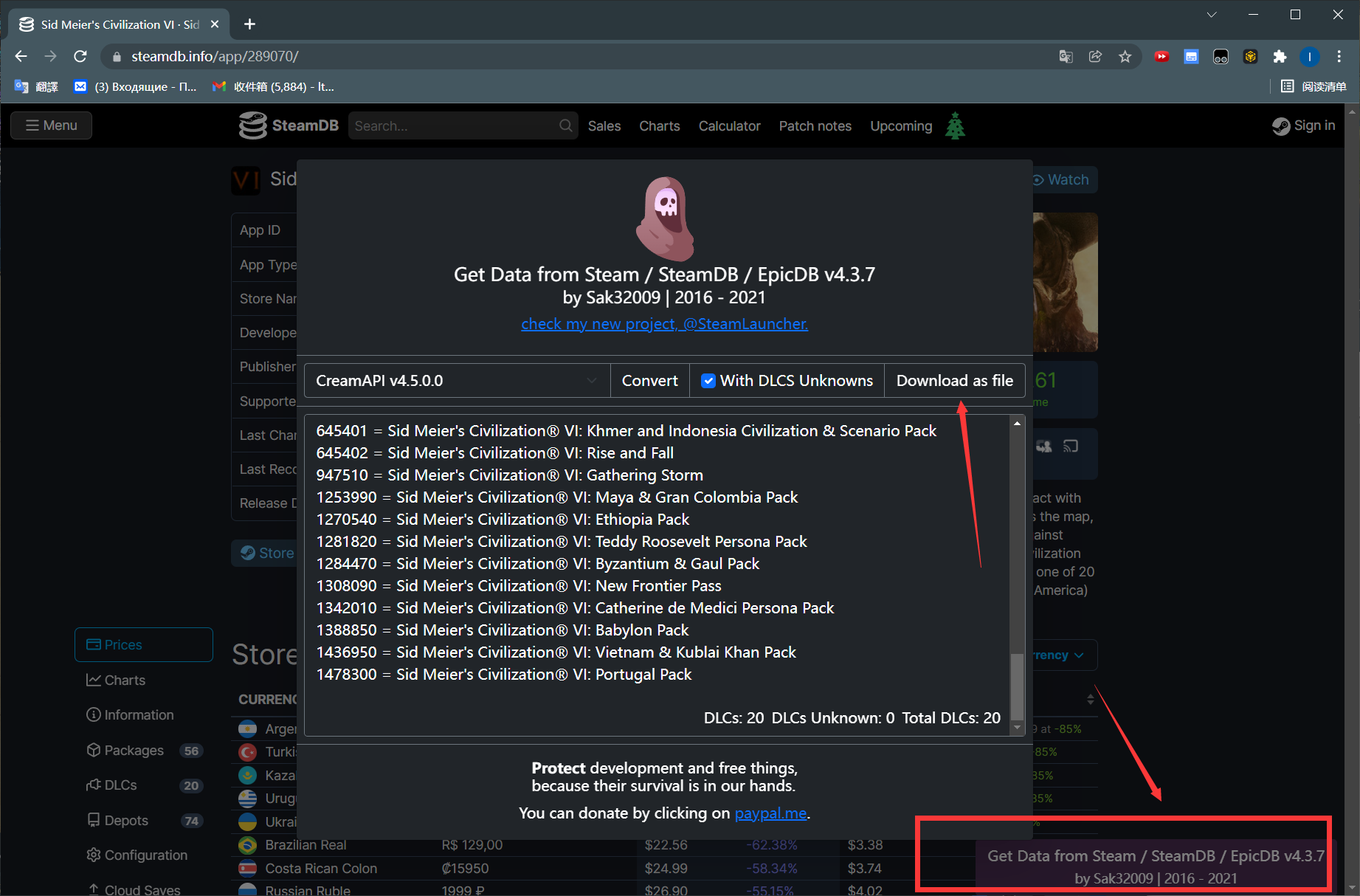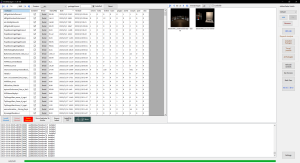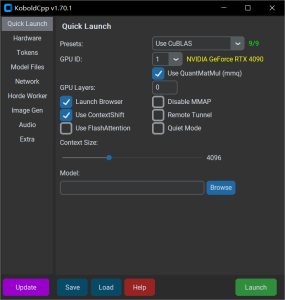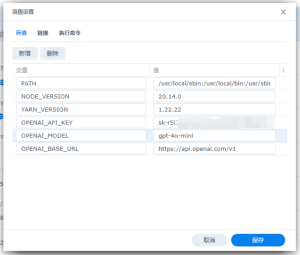停用帐户: 我们已确定此 Office 365 帐户未经授权。该帐户将在 Oct 20 2022, 11: 14:57 UTC 上关闭,您将无法在此日期访问您的文件。
大概有1t djj,记录一下。
vps安装rclone
curl https://rclone.org/install.sh | sudo bash在rclone官网下载桌面版rclone获取od授权码 https://rclone.org/downloads/
解压后在rclone路径cmd输入
rclone authorize "onedrive"这时会弹出浏览器,登录你的 onedrive,显示这个即可完成授权
![图片[1]-a1 onedrive被封,用rclone迁移至另一个od-THsInk](https://www.thsink.com/wp-content/uploads/2022/09/image-4.png)
在cmd窗口查看授权码,保存下,之后用到,有效期一小时
{"access_token":"......","expiry":"2022-09-24T21:18:26.8435374+08:00"}ssh 连接小鸡,输入
rclone config#~:rclone config
No remotes found - make a new one
n) New remote 连接新远程网盘
s) Set configuration password
q) Quit config
n/s/q> nname> onedrive1 随便起个名字Type of storage to configure.
Choose a number from below, or type in your own value.
1 / 1Fichier
\ (fichier)
2 / Akamai NetStorage
\ (netstorage)
3 / Alias for an existing remote
\ (alias)
4 / Amazon Drive
\ (amazon cloud drive)
5 / Amazon S3 Compliant Storage Providers including AWS, Alibaba, Ceph, China Mobile, Cloudflare, ArvanCloud, Digital Ocean, Dreamhost, Huawei OBS, IBM COS, IDrive e2, Lyve Cloud, Minio, Netease, RackCorp, Scaleway, SeaweedFS, StackPath, Storj, Tencent COS and Wasabi
\ (s3)
6 / Backblaze B2
\ (b2)
7 / Better checksums for other remotes
\ (hasher)
8 / Box
\ (box)
9 / Cache a remote
\ (cache)
10 / Citrix Sharefile
\ (sharefile)
11 / Combine several remotes into one
\ (combine)
12 / Compress a remote
\ (compress)
13 / Dropbox
\ (dropbox)
14 / Encrypt/Decrypt a remote
\ (crypt)
15 / Enterprise File Fabric
\ (filefabric)
16 / FTP
\ (ftp)
17 / Google Cloud Storage (this is not Google Drive)
\ (google cloud storage)
18 / Google Drive
\ (drive)
19 / Google Photos
\ (google photos)
20 / HTTP
\ (http)
21 / Hadoop distributed file system
\ (hdfs)
22 / HiDrive
\ (hidrive)
23 / Hubic
\ (hubic)
24 / In memory object storage system.
\ (memory)
25 / Internet Archive
\ (internetarchive)
26 / Jottacloud
\ (jottacloud)
27 / Koofr, Digi Storage and other Koofr-compatible storage providers
\ (koofr)
28 / Local Disk
\ (local)
29 / Mail.ru Cloud
\ (mailru)
30 / Mega
\ (mega)
31 / Microsoft Azure Blob Storage
\ (azureblob)
32 / Microsoft OneDrive
\ (onedrive)
33 / OpenDrive
\ (opendrive)
34 / OpenStack Swift (Rackspace Cloud Files, Memset Memstore, OVH)
\ (swift)
35 / Pcloud
\ (pcloud)
36 / Put.io
\ (putio)
37 / QingCloud Object Storage
\ (qingstor)
38 / SSH/SFTP
\ (sftp)
39 / Sia Decentralized Cloud
\ (sia)
40 / Storj Decentralized Cloud Storage
\ (storj)
41 / Sugarsync
\ (sugarsync)
42 / Transparently chunk/split large files
\ (chunker)
43 / Union merges the contents of several upstream fs
\ (union)
44 / Uptobox
\ (uptobox)
45 / WebDAV
\ (webdav)
46 / Yandex Disk
\ (yandex)
47 / Zoho
\ (zoho)
48 / premiumize.me
\ (premiumizeme)
49 / seafile
\ (seafile)
Storage> 32 //这里连接的onedrive,所以选18
Microsoft App Client Id
Leave blank normally.
Enter a string value. Press Enter for the default ("").
client_id> 回车Microsoft App Client Secret
Leave blank normally.
Enter a string value. Press Enter for the default ("").
client_secret> 回车Option region.
Choose national cloud region for OneDrive.
Choose a number from below, or type in your own string value.
Press Enter for the default (global).
1 / Microsoft Cloud Global
\ (global)
2 / Microsoft Cloud for US Government
\ (us)
3 / Microsoft Cloud Germany
\ (de)
4 / Azure and Office 365 operated by 21Vianet in China
\ (cn)
region> 1
Edit advanced config? (y/n)
y) Yes
n) No
y/n> n 填nUse auto config?
* Say Y if not sure
* Say N if you are working on a remote or headless machine
y) Yes (default)
n) No
y/n> n
Option config_token.
For this to work, you will need rclone available on a machine that has
a web browser available.
For more help and alternate methods see: https://rclone.org/remote_setup/
Execute the following on the machine with the web browser (same rclone
version recommended):
rclone authorize "onedrive"
Then paste the result.
Enter a value.
config_token>这里填入刚刚电脑浏览器获取的OneDrive授权码。Option config_type.
Type of connection
Choose a number from below, or type in an existing string value.
Press Enter for the default (onedrive).
1 / OneDrive Personal or Business
\ (onedrive)
2 / Root Sharepoint site
\ (sharepoint)
/ Sharepoint site name or URL
3 | E.g. mysite or https://contoso.sharepoint.com/sites/mysite
\ (url)
4 / Search for a Sharepoint site
\ (search)
5 / Type in driveID (advanced)
\ (driveid)
6 / Type in SiteID (advanced)
\ (siteid)
/ Sharepoint server-relative path (advanced)
7 | E.g. /teams/hr
\ (path)
config_type> 1Option config_driveid.
Select drive you want to use
Choose a number from below, or type in your own string value.
Press Enter for the default (b!aOmdl1sSukyxOnvELKr_g2kCW1oWXoZHrtQsQE8Aj7W2cFCYkD-RRqK-NpAlwccx).
1 / OneDrive (business)
\ (b!aOmdl1sSukyxOnvELKr_g2kCW1oWXoZHrtQsQE8Aj7W2cFCYkD-RRqK-NpAlwccx)
config_driveid> 这里检测到你账户拥有的OneDrive,填1Found drive 'root' of type 'business', URL: https://lookertbsteduau-my.sharepoint.com/personal/xxxxxxxxx/Documents
Is that okay?
y) Yes
n) No
y/n> 填y确认[one]
type = onedrive
token = {"access_token":"xxxxxxxxxxx"}
drive_id = xxxxxxxxxxxx
drive_type = business
y) Yes this is OK
e) Edit this remote
d) Delete this remote
y/e/d> 再填y确认就完事了然后我们再输入
rclone config就能看到刚刚添加的网盘了。
然后重复上述步骤,再连接一个 onedrive。
![图片[2]-a1 onedrive被封,用rclone迁移至另一个od-THsInk](https://www.thsink.com/wp-content/uploads/2022/09/image-5.png)
两个网盘都添加完成后,就可以正式开始对拷了
退出 rclone,然后输入
apt-get install screen -y
#避免关掉窗口进程关闭
screen rclone copy one1:/download one2:/download
#拷贝网盘内容然后就可以关ssh窗口了
总结
![图片[3]-a1 onedrive被封,用rclone迁移至另一个od-THsInk](https://www.thsink.com/wp-content/uploads/2022/09/image-6-1024x113.png)
已经开搬了,用的hetzner 2h2g amd机器,20t流量10g口,按小时计费,感觉很合适。
看探针状态,下次用最低配1h1g就行了。搬运对硬盘大小也没有要求。
===第二天更新===
早上没搬完,中午搬完了,估计是有些图片小文件比较慢。
总共花费0.12欧元
![图片[4]-a1 onedrive被封,用rclone迁移至另一个od-THsInk](https://www.thsink.com/wp-content/uploads/2022/09/image-23-1024x62.png)
© 版权声明
文章版权归作者所有,未经允许请勿转载。
THE END